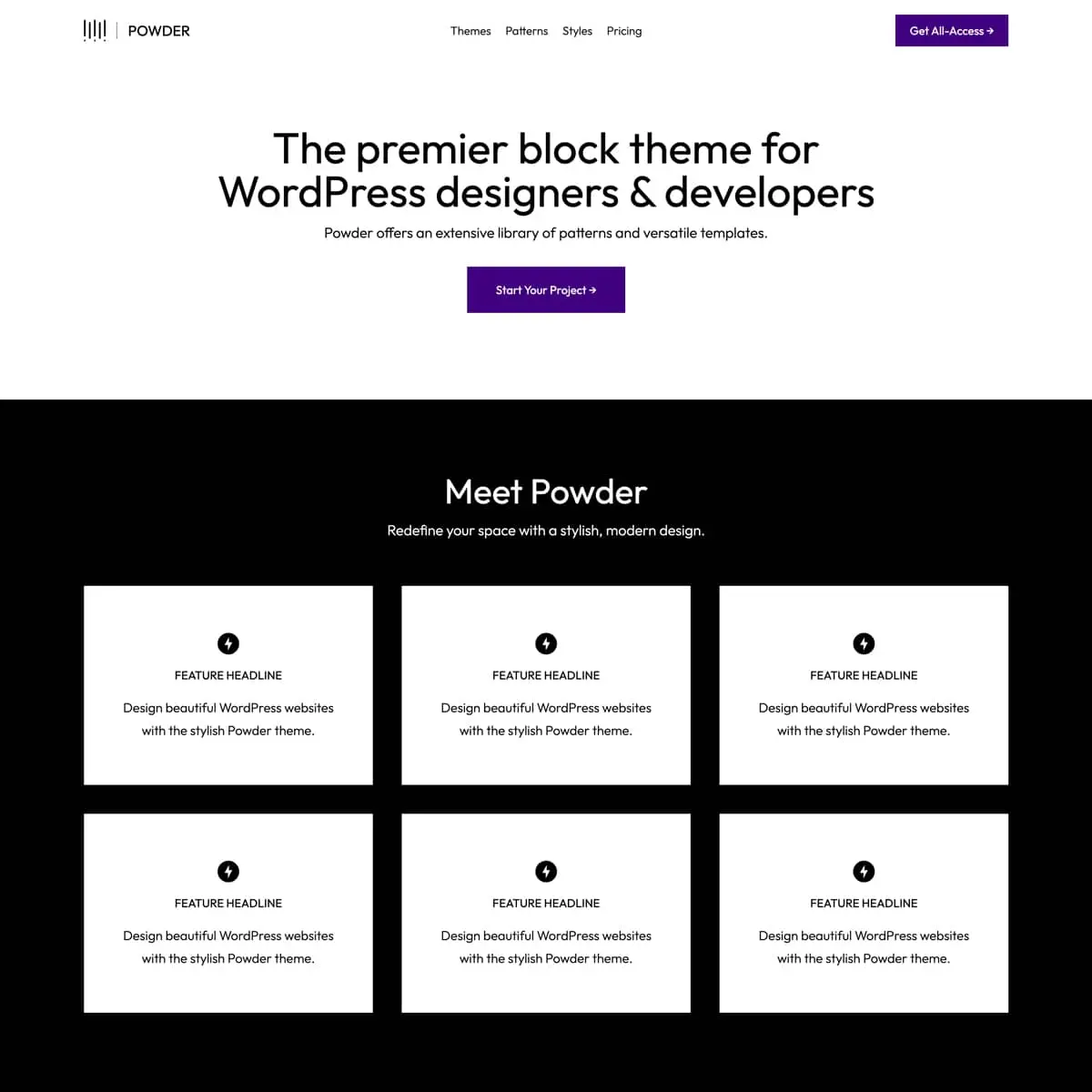
Follow these simple steps install the Powder theme for WordPress:
- Download the latest version of Powder.
- Go to Appearance > Themes and click Add New Theme.
- At the top of the screen, click Upload Theme.
- Select Choose File, and locate the file on your computer.
- Click Install Now, and the theme will be installed.
- After the theme is installed, click Activate.