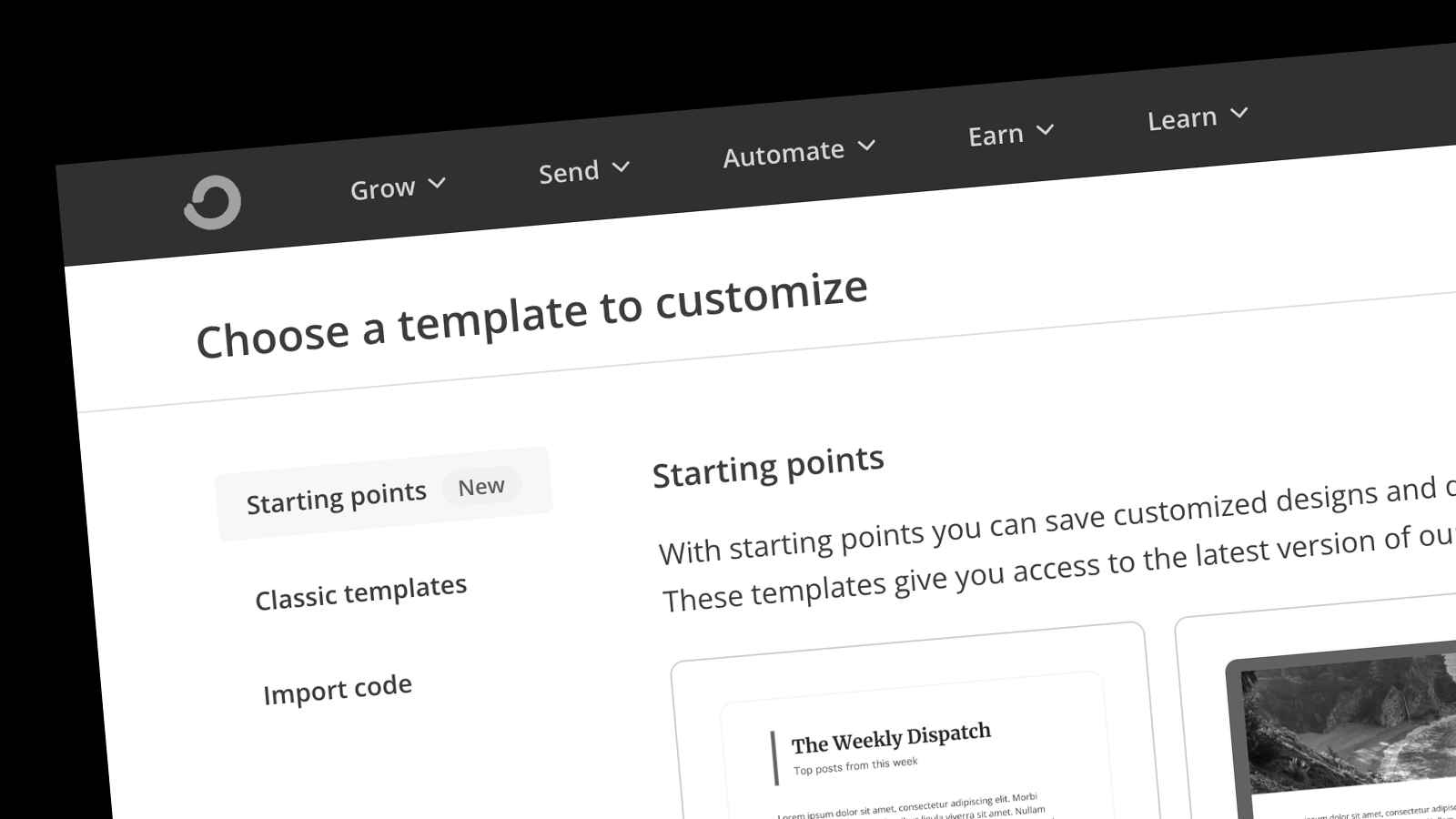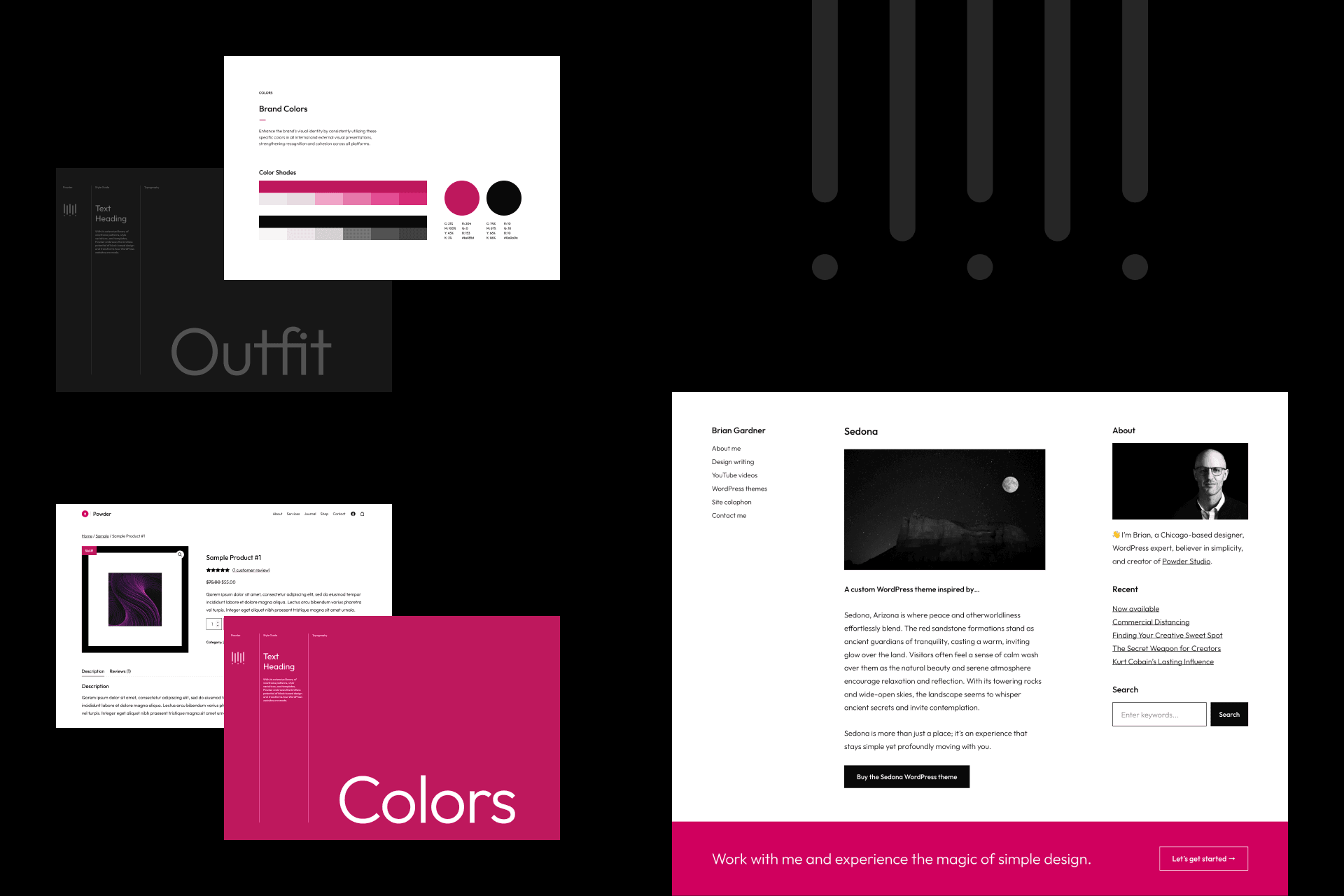ConvertKit is an email platform that empowers creators to grow their audience, automate their marketing, and sell digital products.
It’s easy to use and includes a suite of tools, such as an email designer, customizable signup forms, a library of landing pages, and integrations for connecting tools creators use for their businesses.
Historically, options for ConvertKit email templates were somewhat limited—as there were a handful of Classic templates paired with the ability to import code and create an HTML template.
Starting Points
Things are changing with ConvertKit, as they are rolling out a new feature called Starting Points. These allow creators to save custom designs and default content when sending future emails.
Currently, there are 15 Staring Points available, and I presume there will be more on the way. Below is the selection of Starting Points:
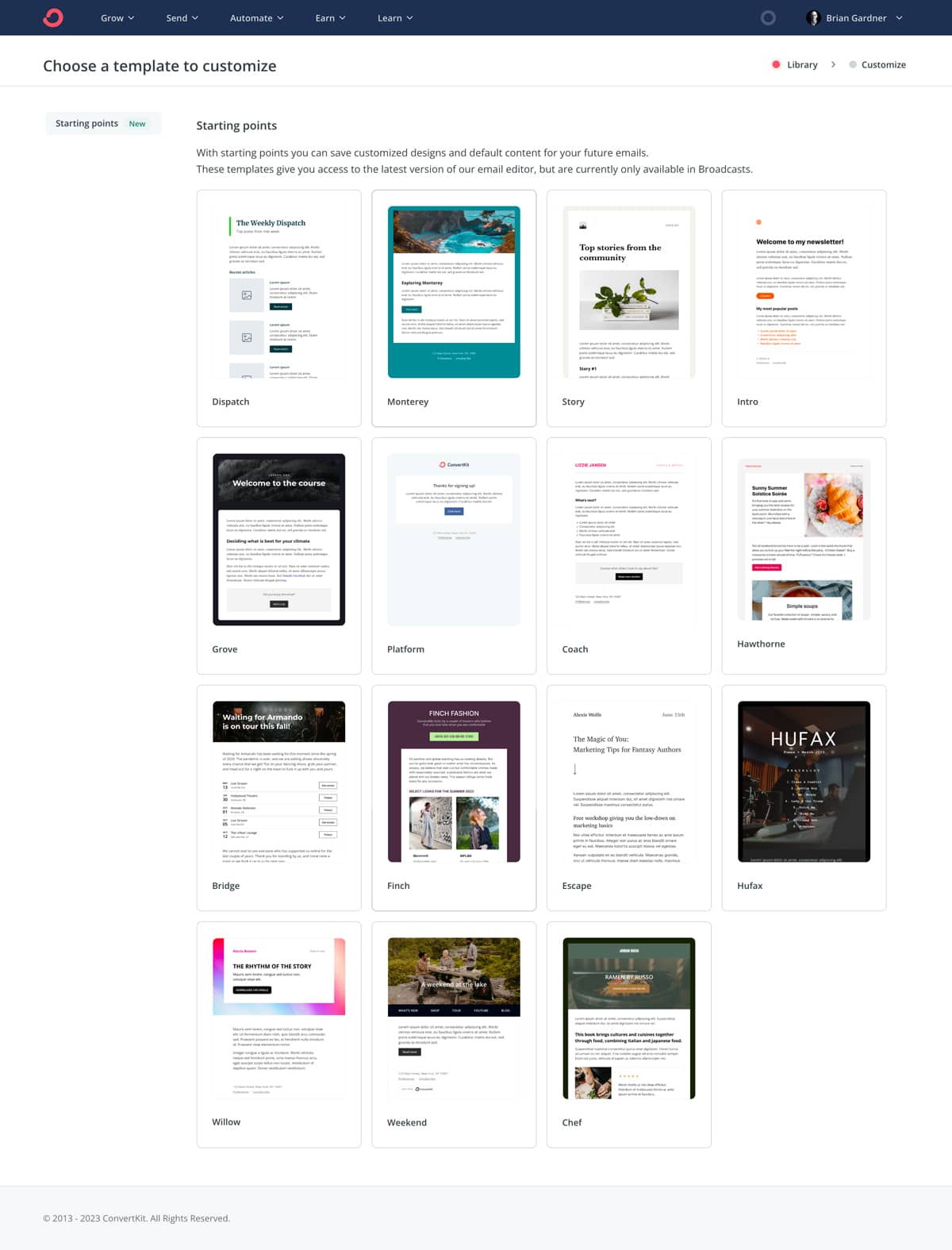
How Starting Points Work
Starting Points include three main template sections: Header, Body, and Footer. Each leverages the power of the ConvertKit editor and allows customers to design unique emails that match their brand.
Starting Points provide creators with a wide range of options for customizing existing sections: Font, Font Size, Font Style, Color, Spacing, Border, and Background Image, to name a few.
Additionally, a block inserter allows creators to add Images, Buttons, Links, Social Icons, Personalization, Blockquotes, Layouts, and more.
Below is an example of a template called Midnight I am designing for Powder. It will be available for sale as soon as ConvertKit provides a method to distribute and import Starting Point templates.
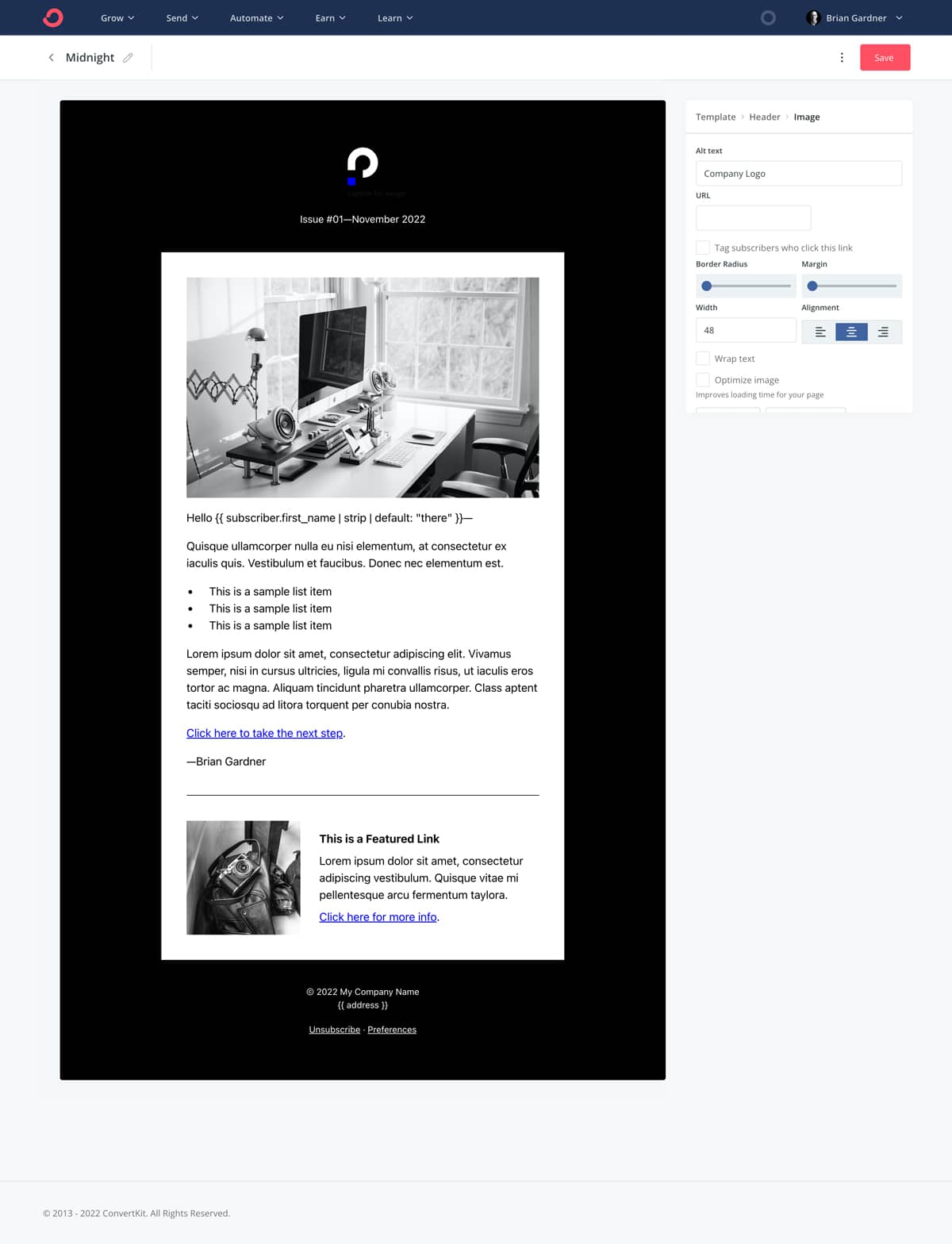
I am excited about ConvertKit and look forward to being among the first to market when I sell Starting Point templates. The ability for creators to send irresistibly designed emails is well on its way.